UPLOADING PHOTOS
8 posts
-
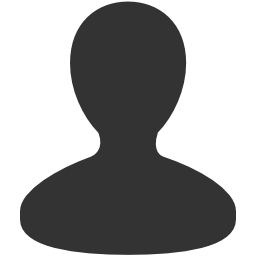
snookfishin85 - Posts: 18
- Joined: Sun May 11, 2008 6:26 am
UPLOADING PHOTOS
How do I know if I uploaded my photo properly? It's making me crazy. I would like to share photos of my tank and baby fish with all you people I don't even know.
-
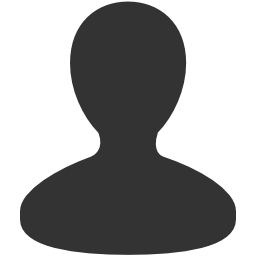
Zambize4899 - Posts: 499
- Joined: Sun Feb 24, 2008 4:35 am
I'm assuming you are referring to uploading pics to your profile. If so, your pic should show up right away. I know it still has to be approved before it is available for getting rated, but you should see it.
Zambize
Zambize
-
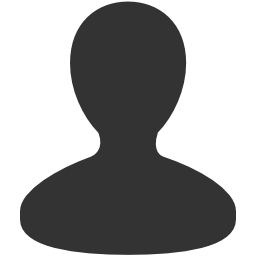
Snowboss4492 - Posts: 2098
- Joined: Sun Jan 27, 2008 11:24 pm
ive found that the size is the biggest issue as far as uploading goes......if i set my camera all the way down to 2.0 megapixels......they seems to load ok as they are under 500K in size
for example...i took a pic set at 8.2 megapixels and then at 2.0 megapixels ....the same shot ....and the 8.2 was 1480K and the 2.0 was 420K ........whick means at 8.2 MP I would have to crop the hell out of it to get down under 500K
the sites image quality is set pretty low so your not going to see much if any difference useing 2.0MP as the pictures display pretty small
hope this helps...........................and yes once you load them successfully it will take a 3-4 days to be approved so we can see them
Boss
for example...i took a pic set at 8.2 megapixels and then at 2.0 megapixels ....the same shot ....and the 8.2 was 1480K and the 2.0 was 420K ........whick means at 8.2 MP I would have to crop the hell out of it to get down under 500K
the sites image quality is set pretty low so your not going to see much if any difference useing 2.0MP as the pictures display pretty small
hope this helps...........................and yes once you load them successfully it will take a 3-4 days to be approved so we can see them
Boss
-
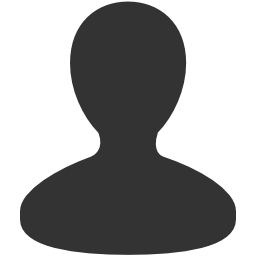
Serial324556 - Posts: 218
- Joined: Thu Jan 31, 2008 2:35 am
If you have an image editing program it can be relatively easy. It needs to be below 2000 pixels in height and width so you might want to make it like 1500 just to be on the safe side. Then put your resolution down to about 100.
I have Adobe Photoshop so this can easily be done however it may be more difficult to change things like resolution in standard image editing software.
I have Adobe Photoshop so this can easily be done however it may be more difficult to change things like resolution in standard image editing software.
-
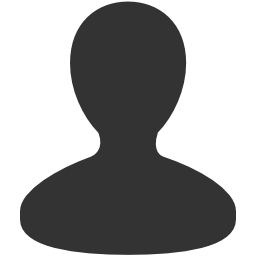
Tien6079 - Posts: 99
- Joined: Fri May 16, 2008 6:59 am
If you have Microsoft Office, open the picture with Microsoft Office Picture Manager. To do this, right click on the photo and choose "open with". Then go to the edit picture tab and find the resize option. It will let you shrink your image without cropping.
-
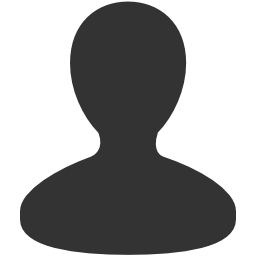
Snowboss4492 - Posts: 2098
- Joined: Sun Jan 27, 2008 11:24 pm
or find someone with a G-14 classified topsecret pirated copy of Adobe photo shop {800 dollar program} I found mine out in the yard when i was weed eating ........lol
