Hello Everyone,
When I saw some photo sorry many photos on this site of your all guys aquarium. You know I was jealous (little little) and I really gone in front of my aquarium and start taking some photos with my Nokia 5320 Mobile, and found that those photos are coming really very bad.
Yes and than I guessed that yes the friends :D on this forums much have some good cameras with them. I am asking this because I have seen some very very good photos here like professionals and I am really impressed. I don't have digital camera or any camera with me, but when I will buy I want to know what is the best to buy so that I can click some photos of my aquarium too.
Please let me know how you get so much nice, good and attractive photo.
Thanks in advanced Bye bye take care....
What Camera U Use..
8 posts
-
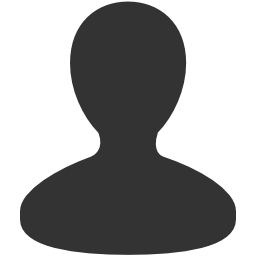
mankup007 - Posts: 22
- Joined: Mon Jan 17, 2011 7:10 pm
hi yasherkoach thanks for the help, but I think there can be more thank just telling me the name of the camera. I want to listen more from you. :D
Thanks in advanced bye bye take care
Thanks in advanced bye bye take care
-
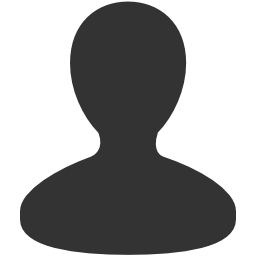
Alasse - Posts: 993
- Joined: Sun May 09, 2010 5:35 am
- Location: QLD Australia
I use a Fuji FinePix S5700. Its a cheap end camera, but can take an awesome pic.
To take pics of my tank....i take them at night, turn off all the room lights, and anything that may reflect on the glass. Using only the tanks light. I use a tripod and play with the manual settings until i get the shot i like
To take pics of my tank....i take them at night, turn off all the room lights, and anything that may reflect on the glass. Using only the tanks light. I use a tripod and play with the manual settings until i get the shot i like
-
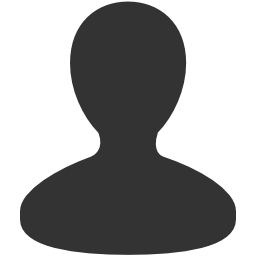
yasherkoach - Posts: 1306
- Joined: Sat Jul 26, 2008 1:24 pm
The Nikon Coolpix L11 combines an array of high-quality components, including a 3x Zoom-Nikkor lens and a bright 2.4-inch LCD screen, with in-camera image-improvement features, housed in lightweight, compact, yet elegantly finished bodies. It boasts a powerful 3x Zoom-Nikkor lenses with a focal range equivalent to that of a 38-116mm (35mm equivalent), providing the freedom to zoom in for tight personal portraits or out to capture expansive outdoor scenes.
The Coolpix L11 also features 15 specially-programmed modes to automatically handle focus, exposure, white balance and other adjustments that help you take great pictures easily.
The CCD delivers higher performance within tighter dimensions, greatly adding to the camera's compact form and portability while offering a generous effective megapixel value of 6.0, ensuring the refined image clarity that users have come to expect from other members of the Coolpix family.
Nikon Coolpix L11 Highlights
3x Optical Zoom-Nikkor glass lens High-quality lenses deliver high-quality pictures. The Zoom-Nikkor glass lens gives you the power of 3x optical zoom lens, while Macro capability lets you get as close as 5.9 inches. This combination is supported by Nikon's world-renowned optical technology to deliver crisp, clear images.
High ISO capability See what you’ve been missing. The Coolpix L11 boasts increased sensitivity up to 800 ISO, for improved low-light performance.
Incredible, bright 2.4-inch LCD The Coolpix L11 is equipped with an incredible 2.4-inch LCD, perfect for viewing and sharing images.
D-Lighting In playback mode, D-Lighting will compensate for underexposed images or insufficient flash by adding light and detail to selected shots where needed, without affecting properly exposed areas.
Face-Priority AF To ensure superb portraits with crisp focus, select Face-Priority AF (in Portrait Scene mode). This feature automatically finds the subject’s face and focuses on it.
In-camera color options & QuickTime movie with sound Shoot a QuickTime movie with sound at 30 frames per second, and choose from five color shooting options (standard, vivid color, black and white, sepia, cyanotype).
Transfer Directly to Printer, TV or Web
Print directly from your camera You can transfer images directly to print, without the need of a PC, when using PictBridge and USB Direct Print compatible printers.
Connect directly to your TV Show friends and family the results on a grand scale with the supplied video cable.
Nikon In-Camera Innovations
Movie recording allows you to record movies in three modes, with sound: TV movie size (640), small size (320) and smaller (160) for extended recording or Internet usage.
Voice Memo function records up to 20 seconds of sound that can be then attached to an image.
Color options allows you to make pictures more vivid or record monotones.
In-camera cropping allows you to crop out the part of the image you don’t want and keep the part you do.
Best shot selector enables the camera to take a series of photos and automatically select the one with the sharpest focus.
Blur warning alerts you to a burry image.
Noise reduction minimizes digital artifacts in long exposures.
hope that's plenty info...if you need more, I will copy and paste the entire 135 page manual
(((smiles)))
The Coolpix L11 also features 15 specially-programmed modes to automatically handle focus, exposure, white balance and other adjustments that help you take great pictures easily.
The CCD delivers higher performance within tighter dimensions, greatly adding to the camera's compact form and portability while offering a generous effective megapixel value of 6.0, ensuring the refined image clarity that users have come to expect from other members of the Coolpix family.
Nikon Coolpix L11 Highlights
3x Optical Zoom-Nikkor glass lens High-quality lenses deliver high-quality pictures. The Zoom-Nikkor glass lens gives you the power of 3x optical zoom lens, while Macro capability lets you get as close as 5.9 inches. This combination is supported by Nikon's world-renowned optical technology to deliver crisp, clear images.
High ISO capability See what you’ve been missing. The Coolpix L11 boasts increased sensitivity up to 800 ISO, for improved low-light performance.
Incredible, bright 2.4-inch LCD The Coolpix L11 is equipped with an incredible 2.4-inch LCD, perfect for viewing and sharing images.
D-Lighting In playback mode, D-Lighting will compensate for underexposed images or insufficient flash by adding light and detail to selected shots where needed, without affecting properly exposed areas.
Face-Priority AF To ensure superb portraits with crisp focus, select Face-Priority AF (in Portrait Scene mode). This feature automatically finds the subject’s face and focuses on it.
In-camera color options & QuickTime movie with sound Shoot a QuickTime movie with sound at 30 frames per second, and choose from five color shooting options (standard, vivid color, black and white, sepia, cyanotype).
Transfer Directly to Printer, TV or Web
Print directly from your camera You can transfer images directly to print, without the need of a PC, when using PictBridge and USB Direct Print compatible printers.
Connect directly to your TV Show friends and family the results on a grand scale with the supplied video cable.
Nikon In-Camera Innovations
Movie recording allows you to record movies in three modes, with sound: TV movie size (640), small size (320) and smaller (160) for extended recording or Internet usage.
Voice Memo function records up to 20 seconds of sound that can be then attached to an image.
Color options allows you to make pictures more vivid or record monotones.
In-camera cropping allows you to crop out the part of the image you don’t want and keep the part you do.
Best shot selector enables the camera to take a series of photos and automatically select the one with the sharpest focus.
Blur warning alerts you to a burry image.
Noise reduction minimizes digital artifacts in long exposures.
hope that's plenty info...if you need more, I will copy and paste the entire 135 page manual
(((smiles)))
-
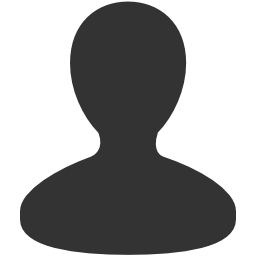
Alasse - Posts: 993
- Joined: Sun May 09, 2010 5:35 am
- Location: QLD Australia
Gawd Yasher *LOL* Not sure they wanted a manual on the camera. Prolly more after personal experience with a camera that the manufacters garb. If they want garb they can search online for that themselves *L*
-
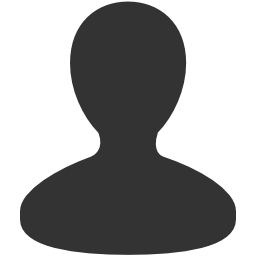
mankup007 - Posts: 22
- Joined: Mon Jan 17, 2011 7:10 pm
Wow that really helped me a lot yasherkoach. But insted of doing that you can tell me that I can find the whole manual on google.com. But anyways thanks for the help.
I am asking this because I also want to buy one camera, and before when I saw some photos of you guys I thought that there should be some camera which are made for aquarium it self. That's why I have to start this topic.
I am asking this because I also want to buy one camera, and before when I saw some photos of you guys I thought that there should be some camera which are made for aquarium it self. That's why I have to start this topic.
