ok so the backlight on my laptop went out so i hooked up a spare monitor i had. dont have the money to get the laptop screen fixed till pay day now inorder to get anything to show up on this second monitor i have to go to my display settings and set it up so that this etra monitor is a secondary monitor and extend my desktop to the second monitor......now how do i get the second extra monitor to become my main monitor????
anyone know?
computer question
12 posts • Page 1 of 2
-
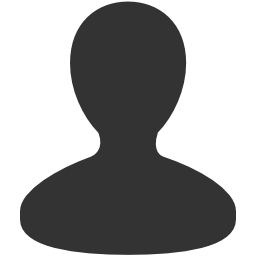
fihsboy - Posts: 1837
- Joined: Wed Mar 19, 2008 4:20 pm
.........Start.....control panel.........system.........Hardware.....then Device manager......from there you should be able to pick which monitor you need to use for your primary.....I dunno what else you could do though
-
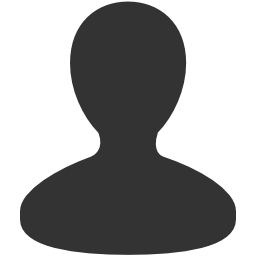
Snowboss4492 - Posts: 2098
- Joined: Sun Jan 27, 2008 11:24 pm
right clic on desktop.................. properties......settings............now either clic the number 2 monitor and set up your settings or use the pull down under the two monitirs on the screen ................if that doesn't work your video card doesn't support seperate monitor selection {as in primary secondary}
what kind of laptop are you looking for a monitor for ....i have a 17 inch widescreen Averatec.............that the hinges busted on one side -- i'm looking for a Mac to replace it and would sell the whole thing cheap - - it works fine, i'm on it right now........just can't close it because of the hinge being messed up
just a thought
Boss
what kind of laptop are you looking for a monitor for ....i have a 17 inch widescreen Averatec.............that the hinges busted on one side -- i'm looking for a Mac to replace it and would sell the whole thing cheap - - it works fine, i'm on it right now........just can't close it because of the hinge being messed up
just a thought
Boss
-
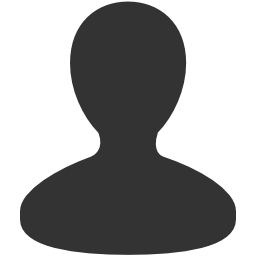
Tmercier834747 - Posts: 887
- Joined: Wed Feb 13, 2008 8:33 pm
I'm guessing you run XP. In vista there's a checkbox right under monitor selection that you can use to determine which is the ''main'' monitor. Or perhaps its just the snazzy software for my 8600GT working some magic.
-
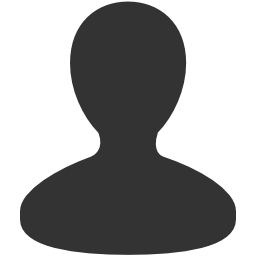
jweb1369 - Posts: 547
- Joined: Thu Jul 10, 2008 2:55 am
yea it would be based on your graphics card most likely. i have an nvidia 6150 LE on my laptop and that is lower end and it still works for me to change monitors. I usually have my laptop setup like a desktop with keyboard mouse and seperate monitor. I used to work at officemax and bought all the stuff on sale. I got a $300 17" LCD for $100.
-
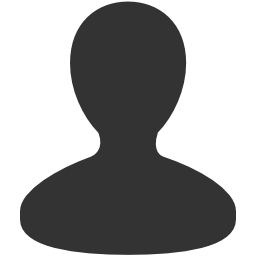
jweb1369 - Posts: 547
- Joined: Thu Jul 10, 2008 2:55 am
the best accessory you can purchase for a laptop is a cooling pad that has fans in it. Laptops get real hot if you run them for a while and it is bad for them to run so hot.
-
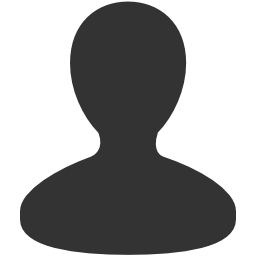
Serial324556 - Posts: 218
- Joined: Thu Jan 31, 2008 2:35 am
These hinges for laptops are the biggest pieces of shit i've ever seen. Same thing happened to mine only I didn't get pissed and rip the hinge off like snowboss. But it creaks and cracks when I open and shut it. Plus I have white blemishes on my screen from juice that his daughter dumped on it. But I guess i'll stay away from that topic for now lol...

